Back in January, when I decided this would be the year of my Creative Renaissance (!), I knew one thing would be absolutely critical:
I had to become more productive.
You’ve heard it before: we all have the same number of hours in a day. How do some people manage to run businesses while raising families, writing books, and training for marathons while others struggle to get it together?
I have no idea. But I do know that I’m becoming a little more focused, motivated and productive thanks to some really neat tools and tricks (many of which were recommended to my by friends—thanks friends!). And today I’m going to share them all with you.
These tools will help you maximize your productivity, tune out various distractions, and get shit done.
And hopefully they’ll make work and writing less painful and more fun.
My favourite productivity tools:
1. Work habits quiz
1.The first thing I’ve got to recommend, in case you haven’t encountered it yet, is Gretchen Rubin’s work habits quiz. I took this almost a year ago now and it changed the way I think about what I need to be productive.
It also influenced my decision to find a writing mentor to hold me accountable to my own goals (because I’m an Uploader, which means I crave external accountability—maybe you do too.)
2. Goal tracking doodles
I’m so excited about this. This year I’m using handdrawn doodles to gamify and track two things that are important to me: my income goals (because, you know, rent and stuff), and my writing goals.
Once I decided how much money I wanted to make this year, and how many short stories I wanted to finish (fiction is my side hustle), I drew two drawings with marker. For the income tracker, I drew a wall of swirls, which each swirl representing a certain monetary value. Each time I hit one of those incremental goals, I get to colour in a swirl (I’m using crayons, which makes the whole thing infinitely more awesome).
![]()
It’s so cool watching my drawing slowly bloom in full colour.
For the writing doodle, I took some inspiration from an adult colouring book and drew a picture of leaves, with each leaf representing a story. Some of the leaves are bigger than others, and I plan to colour them in based on the length of the story.
This whole thing has made me a little giddy. It isn’t too late to make your own—for any goal you want to track. (You could also create quarterly trackers as a friend of mine did—great idea, Nadia!)
3. Momentum for Google Chrome
This stunning app allows you to set a primary goal every day, and it reminds you of said goal every time you open a new tab on your browser. (“Hey, are you doing that thing you said you were going to do?”)
The browser homepage has a gorgeous travel photo and an inspiring quote, and lets you keep a running to-do list along the righthand side.
4. The Forest app
 Think the Pomodoro (tomato timer) technique combined with a social media blocker like Freedom or Anti-Social. Forest is an app for your smartphone and/or computer that lets you set a goal of working for a set period of time and encourages you to stay away from any “blacklisted” websites of your choosing (I have Twitter and Facebook on mine).
Think the Pomodoro (tomato timer) technique combined with a social media blocker like Freedom or Anti-Social. Forest is an app for your smartphone and/or computer that lets you set a goal of working for a set period of time and encourages you to stay away from any “blacklisted” websites of your choosing (I have Twitter and Facebook on mine).
While you work, Forest grows you a cute little tree. But if you go to the distracting websites or try to goof around on your phone, the tree dies. It’s sad.
If you stay focused, you can grow an entire forest over the course of a work day.
You might be thinking this is corny. I did at first too, but now, damn, I’m proud of my trees.
5. Inbox Pause for Gmail
Use this app to put your incoming emails on hold until you’re ready to read them. If you have a habit of monitoring your inbox throughout the day, this is a great one to try.
When you know you won’t have any new messages until you unpause your inbox, you won’t feel the same itch to go back and check it. This helps you get way more intentional about how often you spend checking for new emails without actually intending to respond. It’s all about being deliberate.
6. Newsfeed Eradicator for Facebook
Yep, it’s exactly as it sounds: this software will wipe out your entire Facebook newsfeed. You’ll still be notified of any new messages or comments, but you won’t have that relentless newsfeed to randomly scroll through during idle moments. You can still check any profile, pages or groups you care about. Again, it’s all about being intentional.
I still check my Facebook newsfeed on my phone maybe once or twice a day, but keeping it off my computer has helped a lot.
It still ain’t perfect…
Trust me, I’m a work-in-progress. But lately I’ve been focused on productivity with bigger-picture goals in mind: I’m determined to live lighter this year, which means carving out more time for play and creativity.
That’s the biggest motivator. The tools are just a bonus.
If you’re struggling with productivity, try something new this week.
I’d love to hear how it goes for you!
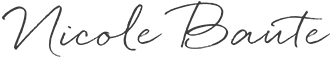
Thanks for bringing my attention to these tools. I’ll be sure to check them out and find out which ones are useful for me.
I absolutely love the idea of doodles! And I’m totally going to go check out the Forest app. Thanks!
This list is gold!!! Thanks for sharing all these awesome tools. I definitely need to check out Momentum and The Forest app.
P.S. I’m an Upholder too! Still trying to figure out how to use that to be more productive.
“How do some people manage to run businesses while raising families, writing books, and training for marathons while others struggle to get it together? I have no idea.” Lol. Love it.
Watching your income bloom in full colour sounds ace. And I NEED that Chrome extension. Can’t believe the trees will fucking die, that’s hilarious.
Kudos for blogging about new tools and strategies! Was tired of reading the same shiz over and over (on other blogs!) 🙂 Go Nicole!
Haha thanks Nat, so glad you enjoyed it!
There are so many neat ways to gamify our business. Might as well make it more colourful/playful/motivating, right?
These are great tips! A couple tools I haven’t heard of yet too so that’s always exciting! I love the goal tracking doodles, that’s a great motivator and lets you see your progress in a lovely way 🙂